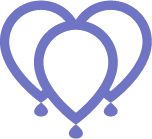8 Reasons Why Your Company Needs Alongside
Choosing the right recruiting software for your company can be overwhelming. There are many options out there with every vendor demonstrating how great their product is. This makes your decision very difficult. Company success depends on the quality of the people you hire. You need a software solution that will help you make more informed hiring decisions in an efficient way.
It can be easy to get lost in options and you can definitely lose sight on what you needed in the first place. We’re going to break down some important questions you need to ask yourself when making your final decision. And of course, we’re going to show you how Alongside can help solve your biggest challenges.
How can I save time and be more efficient with recruiting?
#1 – Alongside can make you more efficient and save you a ton of time
Time is one of the biggest challenges for hiring professionals. You’ve probably researched quite a few options and to make that final leap into your software of choice, you need to determine how easy it is to onboard yourself onto the platform. Learning how to use a platform can take you a ton of time, it involves adjusting your working memory. Luckily, Alongside is so easy to use such that you will be working more efficiently in no time!
We have many features designed to streamline your hiring process from pre-screening to candidate selection. You can organize your candidates with ease and posting jobs is incredibly painless with one simple checkout. When candidates start applying, you are notified as it happens (if you choose!) and you view applications based on your own pre-screen best practices with our super powerful filters. There’s more! We provide you with customizable email templates for bulk communicating with candidates and everything is tracked for your reference.
As you can see, Alongside can be a lifesaver for everyone from a first-timer to an experienced hiring manager or recruiter.
 Meet Sam, your assistant 🙂
Meet Sam, your assistant 🙂 How can I create better job postings?
#2 – Alongside works “alongside” you as you create your job
We have an assistant, his name is Sam and he works alongside you as your create your job. He’s great at offering you tips and advice to help you create an enticing job posting to attract top talent. He does the same for job seekers too. Our goal is to help companies and job seekers put their best work forward. That is why we created Sam.
Added bonus, your job posting will look amazing. Marketing-rich job postings are coming soon with Alongside. Attracting top talent is much more effective if you present your job opportunity in the best way possible. We guarantee that your job postings with Alongside will be much, much better.
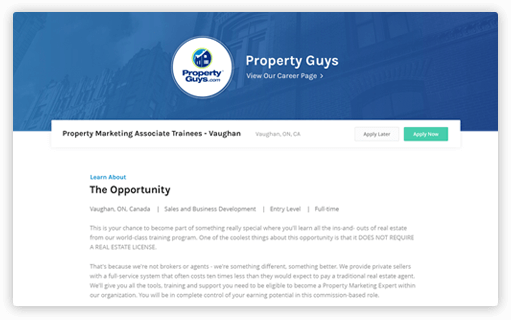 Marketing-rich job postings designed to make your opportunity stand out above the rest.
Marketing-rich job postings designed to make your opportunity stand out above the rest.
How can I select the best job boards?
#3 – We offer super simple job board distribution
Some Applicant Tracking Systems provide you with so many job board options that it can become super confusing and overwhelming. It’s hard to know what job board is best for you – that’s where we come in. We provide only tested and reliable job board options from popular job boards like LinkedIn and Indeed, to more niche job boards like Dribbble and Dice. We recommend job boards for you based on your industry, role type, and location. You can also favourite your job boards so you can easily find them for your next posting.
Plus, our Customer Support team has a wealth of job board knowledge and they’re accessible right in the platform with the Intercom in-app messaging tool.
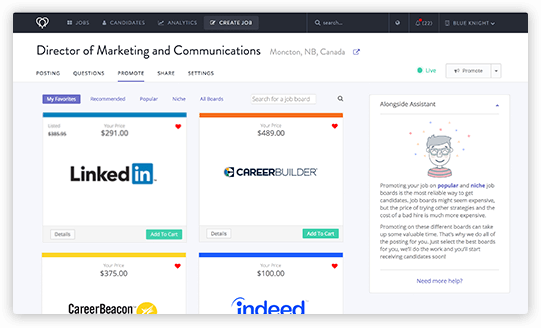 Job board distribution in one simple checkout.
Job board distribution in one simple checkout.
How can I better utilize social media for recruiting?
#4 – Share your jobs to social media channels from Alongside
You know that job boards are not the only place job seekers look for jobs. In fact, 73% of millennials found their last position through a social media site. With Alongside, you can click to share your postings on LinkedIn, Facebook, and Twitter. We also share with you a trackable link that you can post anywhere – like Snapchat or Instagram perhaps!
We also integrate directly with Facebook. When you post a job through Alongside, your job will automatically be placed in your Careers tab on Facebook. It’s very easy to set up and it updates in real-time. Here’s a little instructional video to show you how easy it is.
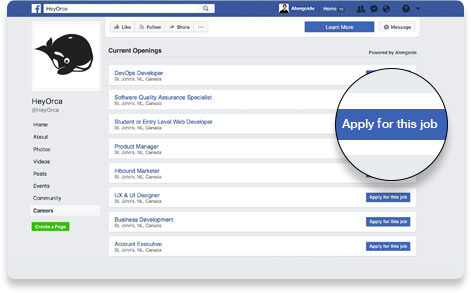 Real-time Facebook Integration to help you attract passive candidates.
Real-time Facebook Integration to help you attract passive candidates.
How can improve the candidate experience?
#5 – The candidate experience with Alongside is incredible
Did you know that your application process can impact your employer brand? A laborious, ‘ugly’ application gives a bad impression of your company and it is very tiresome for candidates. In fact, 60% may quit an application if it takes too long. Yikes, that’s a lot of candidates you’re missing out on.
At Alongside we gather feedback from both employers and job seekers. We aim to improve the experience for both parties. Applying with Alongside is easy and efficient with quick apply options and an apply later options if the job seeker views the job on mobile. Our process empowers job seekers to put their best foot forward. We encourage them to dive deeper into who they are and what makes them stand out as the ideal candidate.
To find out more about our additional support features for job seekers, just request a demo here.
{{cta(‘8decd7a9-32ea-4b0c-89d7-dfd4b78c0f70’)}}
How can I make hiring more collaborative?
#6 – Alongside supports collaborative hiring
Involving your team in hiring decisions has improves employee morale, reduces turnover, and maximizes ROI. With Alongside, you can invite unlimited users and adjust their account permissions to the privacy requirements you need – either across the account or on a per job basis. Teamwork has never been easier with Alongside with the ability for members to vote for candidates, add notes and tags. All of the internal dialogue is kept in one nice place so you can keep tabs on how things are going. You can also share candidates with colleagues not on your account and still collect and store their feedback.
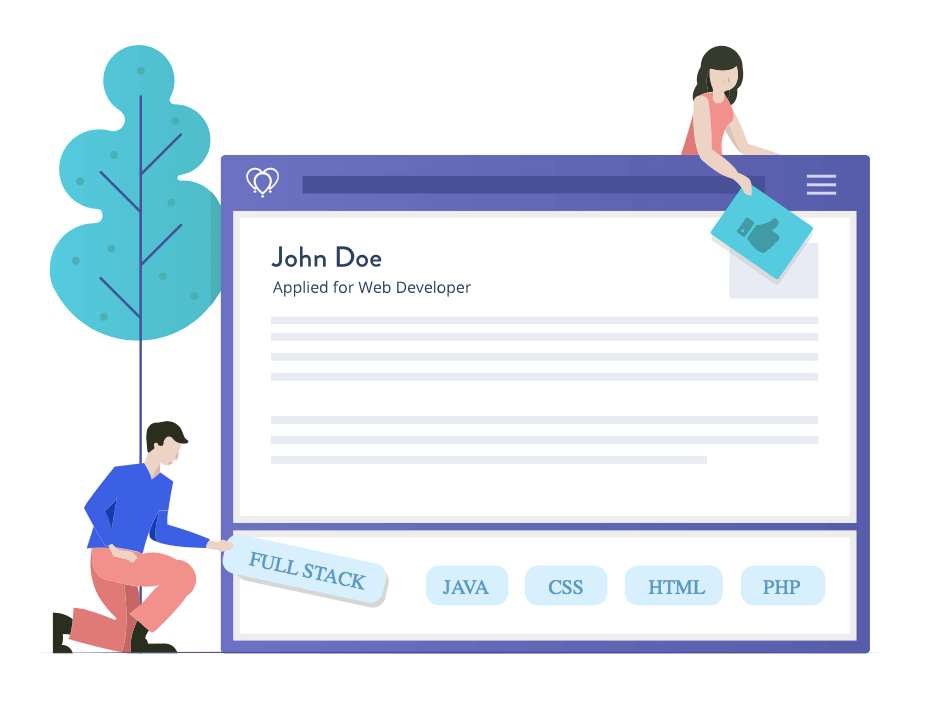 Team collaboration is a breeze with Alongside.
Team collaboration is a breeze with Alongside.
How do I keep my recruiting more organized?
#7 – Manage multiple recruitment efforts in one place
Are you a busy recruiter or hiring manager, participating in several recruitment projects at once? Organizing applications across locations or organizations can sometimes be a huge hassle. Alongside eases that pain by allowing you to host separate companies under the same account. You can quickly switch back and forth between companies and share applications across your account quickly and easily!
To learn more about how to manage multiple companies with Alongside, request a demo here.
{{cta(‘8decd7a9-32ea-4b0c-89d7-dfd4b78c0f70’)}}
How do I get to know candidates better?
#8 – Find out more from candidates before the pre-screen interview
Alongside offers your team the ability to create additional questions to help you pre-screen more effectively. You can easily ask and filter by mandatory requirements such as, “Do you have your CPA designation?” or “Do you have a valid driver’s licence?”. You can then take the responses from these questions and use them as filters in the ATS. This helps you narrow your view and focus on the most-qualified candidates. You can even get a bette sense of culture fit by asking open-ended culture fit questions on characteristics like personality or work style. For more ideas about job seeker pre-screen questions, check out this blog post.
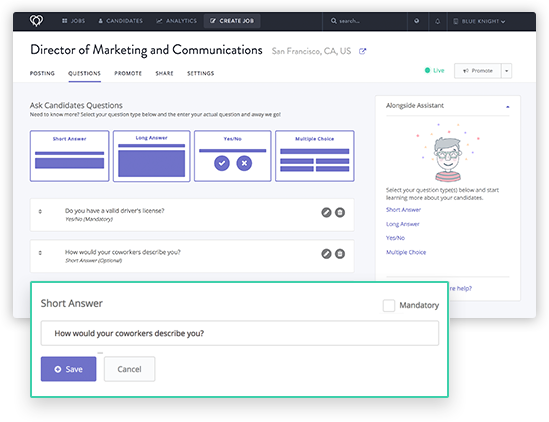 Ask candidates questions before pre-screen interviews.
Ask candidates questions before pre-screen interviews.
Final say
Moving to a recruitment software is a big investment for your company, your recruiters, and your candidates. A super long feature list may look nice, but you need to select software that works best for your team and fits well with your hiring needs
At Alongside, we believe we’ve built the most advanced recruiting technology on the market. If you’re interested in learning more or seeing the platform first-hand, you can request a demo. Simply click the button below.